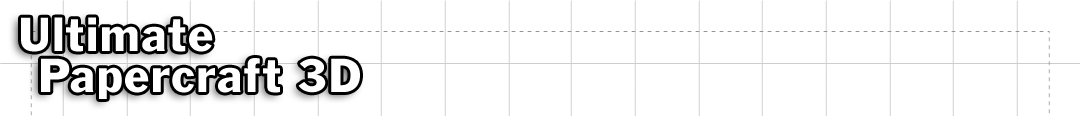| |
QuickTip for Aligning Parts By Similarity
Let's say you have many similar parts and wish to align them the same way. 2D Tools | Orient Faces may work, however it only
aligns each part individually, and doesn't take other shapes into account. A faster way is to align the parts by similarity:
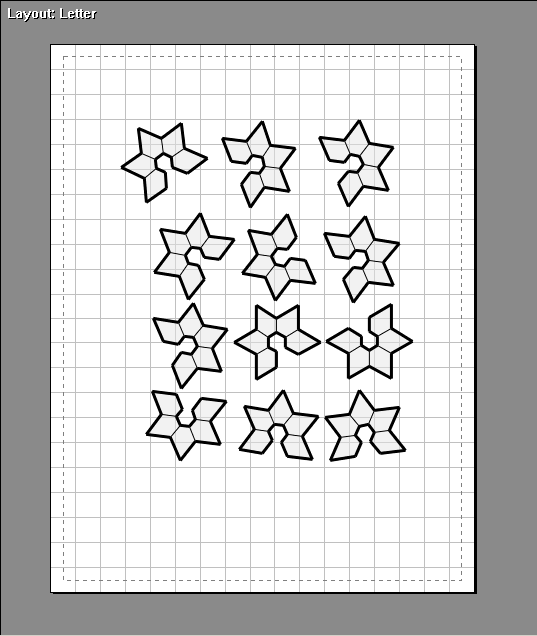
First, select a single part, drag it to leftmost side, and align it the way you want:
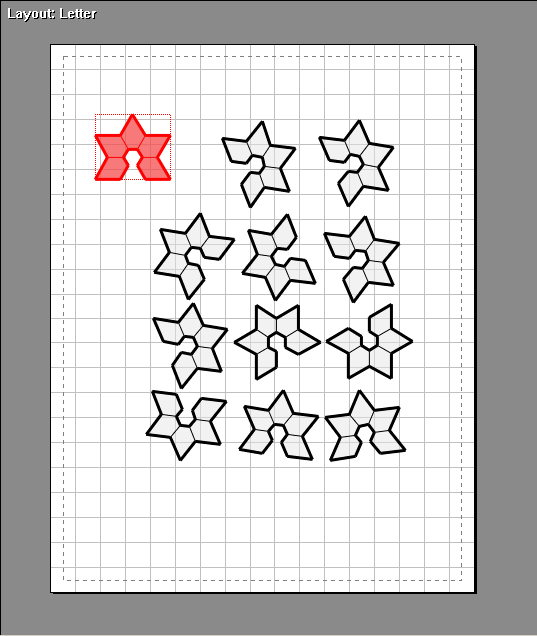
Then, select all similar parts, and click 2D Tools | Align Selection | By Similarity:
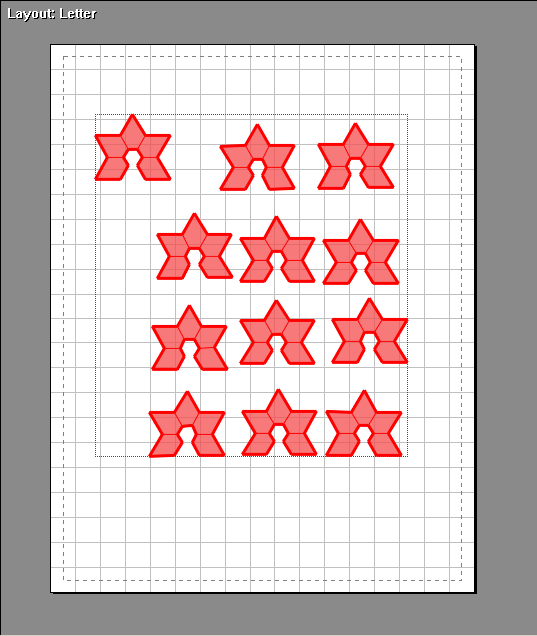
This will align all parts so that are orientated similarly to the leftmost part. You may also use 2D Tools | Orient Faces afterwards,
so each part is perfectly aligned vertically or horizontally:
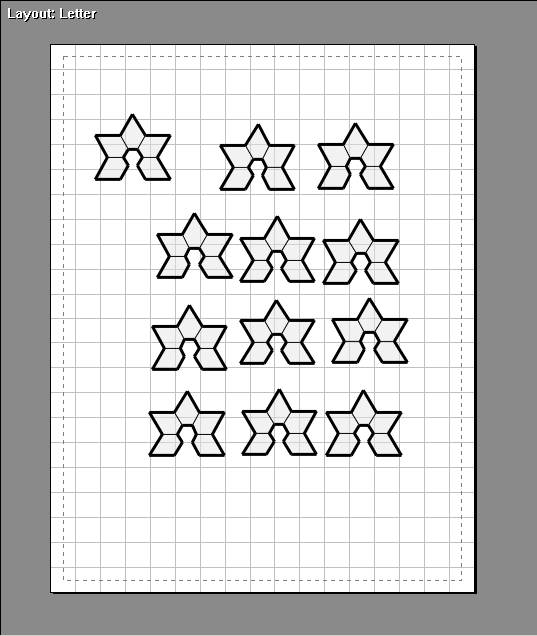
That's it! If you have any other questions about aligning parts by similarity, please let us know.
|
|